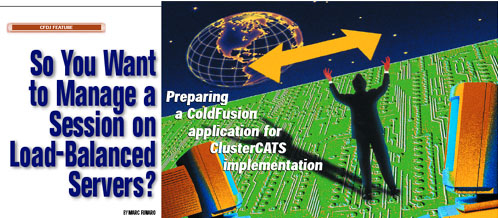|
"State of the Union" Furthermore, it's also safe to say that "newbie" CF developers have no inherent need to work with any other method of client state management, since they're working primarily within a single-server environment. Since a single-server development or production platform poses no problems for developers using session variables for client state management, the session scope is an excellent choice. A Clustering "Primer" Configuring a cluster involves installing either hardware or software into the network infrastructure that will load-balance a Web site or Web application across multiple servers. This provides scalability: as usage of a Web site or Web application grows and server traffic increases, more horsepower can easily be added to the mix to compensate. This article considers a specific and common configuration: ColdFusion 4+ with BrightTiger's ClusterCATS. In the CF/ClusterCATS configuration, the ClusterCATS software component connects two or more ColdFusion Web servers together, allowing them to share the work of processing and serving up Web pages. It also provides an element of fault tolerance; should one of the machines become unavailable (because of a hardware, software or network failure), the "load" is shifted to the remaining machine(s). All of this clustering functionality is (or should be!) transparent to the users. |